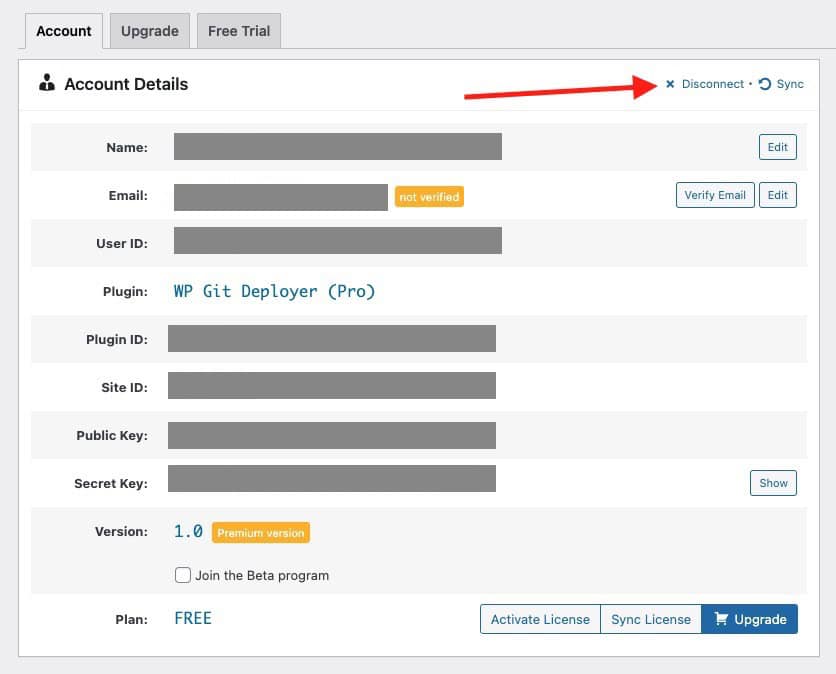How Can We Help?
License Activation
The license can be activated in different ways.
Method 1. Activation during the first installation of the plugin.
Just install the plugin and go to it in the main menu.
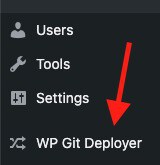
Method 2. Activation through the plugin list page.
Go to the plugins page and select “Activate license”.
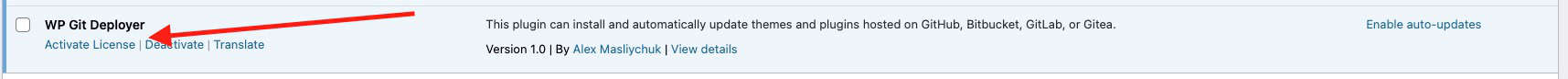
Method 3.
If something went wrong, try disconnecting your account from the plugin.
This can be done by going to the Account page and clicking on “Disconnect”.