How Can We Help?
How to update my plugin/theme automatically?
You can set up a “Push-to-Deploy” feature that will automatically update your theme or plugin when we push changes to the git repository.
Step 1.
Go to the Dashboard page.
Step 2.
Click on “Show Push-to-Deploy URL” to show the secret link and save it, you will need it in step 3.
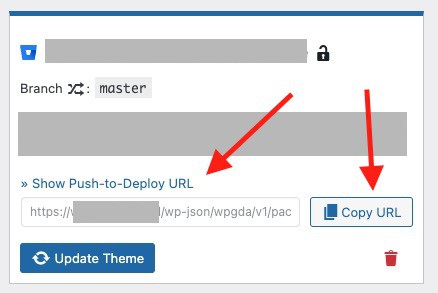
Also, keep in mind that you should not share it with anyone, as clicking on this link will trigger the plugin or theme update process.
Step 3.
Now you need to make sure that this link is redirected when you commit changes to your repository. The easiest way to do this is to use a webhook.
To do this, you will need to paste the copied link from the previous step.
Below I will show how to do it for each provider.